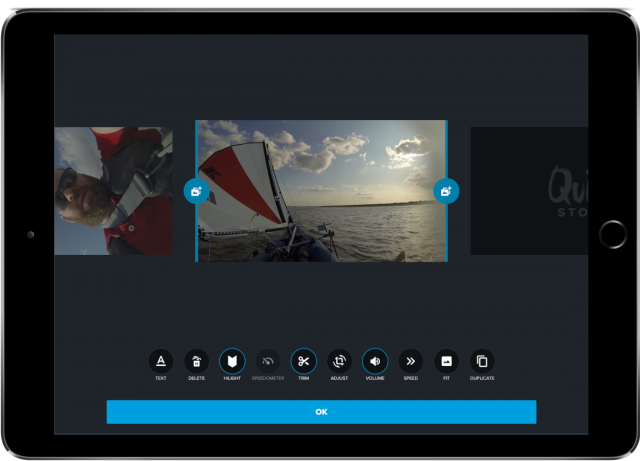I've done a fair bit of video work in my time and always looked down on the consumer options, such as Windows Movie Maker. iMovie was a notable exception before it was dumbed down to resemble the iOS app in v13. Over the years I went from iMovie '11 to Final Cut, Premiere and then Lightworks. However I have less and less time to spend on hobbies since becoming a parent and video editing takes a loooot of time. Gone are the days of converting my bachelor pad into a green screen recording studio, some years ago now:


It's got to the point where I can't justify the cost of the better commercial offerings to use them on one or two projects a year. KDEnlive , which used to be rather buggy and beta quality, is now a pretty solid open source editor with hardware accelerated scrubbing and rendering, so I've cancelled my subscriptions and made that my go-to editor. It includes some advanced features like PiP, chroma-key & mattes so I don't feel like I'm missing anything.
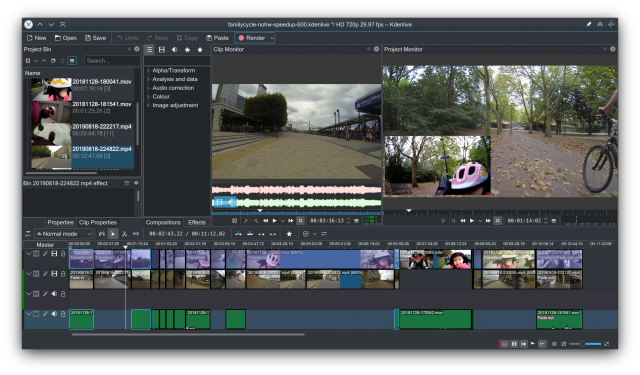
Still, I wanted to find a way to speed up the editing process for smaller projects rather than scale back my editing work. To that end I re-visited some consumer-grade programs. One option I'd previously dismissed was the GoPro Quik app for mobile (there is a desktop version but it's a neglected sibling, GoPro seem to have gone all-in on mobile). On second glance though, I found that I could get results that were acceptable (not awful) without manually scrubbing through hours of footage, cutting clips, adding fades, transitions, effects etc. The app still gives a degree of control over clip selection, but does it's best to put together a project for you. After it's scanned your footage to try and automatically identify highlights, you can adjust these or replace them altogether. There's a selection of overall styles to choose from and some pre-canned scores, but you have the option of adding your own music. Long story short, the output still falls far short of a full manual edit, but it's better than nothing.