I've been keeping a digital notebook in Evernote for quite a few years now. It's a great tool for archiving knowledge that you need to retain long-term. It's become my personal wiki of experience and clipped web pages. Despite this I've carried on making paper notes for calls and meetings. There are two reasons:
- It's more natural and less distracting. Typed notes don't offer the same speed and flexibility of handwriting and drawing. I want to jot down my thoughts without having to think about styling, page layout or switching between typing and drawing. With a pen these things are intuitive.
- I don't want to be that guy in the conference room, the one hammering away on a keyboard like a drummer in a rock band, while others are speaking or trying to listen.
However I often take calls away from my desk and need to refer to/update my handwritten notes but don't have them with me. Or I want to catch up with work on the go, but the meeting notes are at home. What I really wanted was to combine my two sets of notes, the handwritten and digital, with the advantages of both.
As discussed in an earlier post I have a digital drawing tablet on my work desk. My laptop has a digitizer built into the screen. I also have a number of capactive styli that work with my Android phone and iPad (I wouldn't want to write an essay with them but they're fine for jotting down notes during an impromptu call). So in terms of kit I have everything I need to combine my digital and handwritten notes into one. All I need is a digital handwriting workflow.
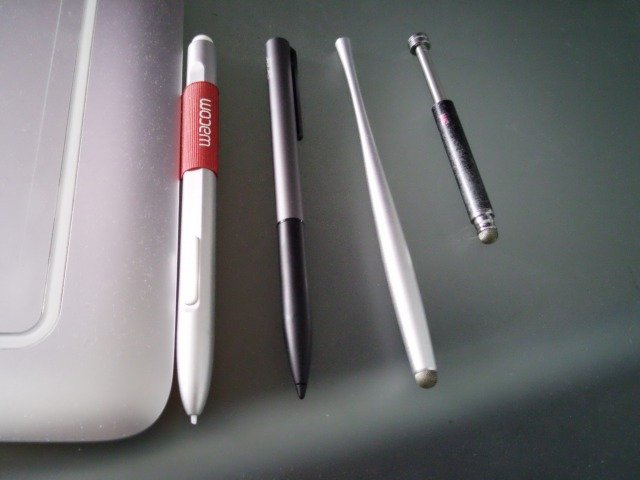
I want to use the best tool I have at any given time; my tablet when at my computer, my iPad in meetings or my phone if that is the only device with me. I began by taking notes in the best app I could find for each platform and then importing the notes as images into Evernote. Evernote has support for handwriting or drawing in each of it's apps (desktop, Android, iOS) but for some unknown reason the devs have taken a different approach on each platform and each has its own deficiencies, so I dismissed writing notes in Evernote directly.
On the desktop I used MrWriter , on Android Squid and on iOS the default Apple Notes App . This works rather well, they all have similar tools and interfaces. So it's been a good approach but for the import of the notes into Evernote. It's just an additional step that makes the process feel a bit clunky. On mobile the notes have to be exported to Evernote, on desktop copy/pasted. The process has to be repeated in reverse to edit the note again.



More recently I have rediscovered OneNote , which for me is close to optimal. It combines handwritten note taking with cloud storage and good tools for typed notes. Being a web-app it works well on Linux and there are apps for iOS and Android. I toyed with replacing Evernote completely and migrating all my notes to OneNote, but found that OneNote had inferior tagging and organising capabilities. So instead I have adopted a dual approach, with my typed notes remaining in Evernote while OneNote is my digital notepad. All my notes are now with me all the time and so far it's working well.


