In the middle of my desk sits a small KVM (Keyboard/
Video
/Mouse) switch that lets me flip my only mouse and keyboard between my main computer and one other. I've had it a few years and it's been very useful, but far from perfect. The unit itself is a small, cheap model with a single USB input. That means I have to connect the peripherals to it through an old USB hub. The KVM is then connected to two additional USB hubs on each output (the built in USB ports on my computers are always in high demand!).

The issues:
- It's a manual switch, not seamless. I have to reach over and press the button to flip between machines.
- The computers are isolated - there's no way to drag files or copy/paste between them.
- Chaining three USB hubs and cycling between connected/disconnected state seems to cause frequent issues where one will refuse to reconnect and has to be physically disconnected and power cycled, sometimes more than once, before it works again.
- I can only use two machines concurrently - if I bring a Raspberry Pi or netbook in for work, either one machine has to be disconnected or I dig a spare keyboard and mouse out of storage.
A solution to these problems is a software KVM, a program that shares the peripherals between the machines over the network. I've come across this idea before but didn't get on with the implementation; either the software was buggy and didn't work reliably, or provided additional features that I didn't need coupled with a centralised server and need to "phone home" to the vendor. I'm risk averse when it comes to the software installed on my network, especially so when it comes to programs that are effectively authorised keyloggers, so I gave up on this idea.
Recently though I came across Barrier , a software KVM that seemed to fit my requirements perfectly:
- It runs LAN-local only.
- Enables seamless switching between an unlimited number of machines simply by moving the mouse pointer to a screen edge.
- Supports copy/paste and drag/drop file transfer beween connected PCs.
- It runs on all my systems, Linux, Mac and Windows.
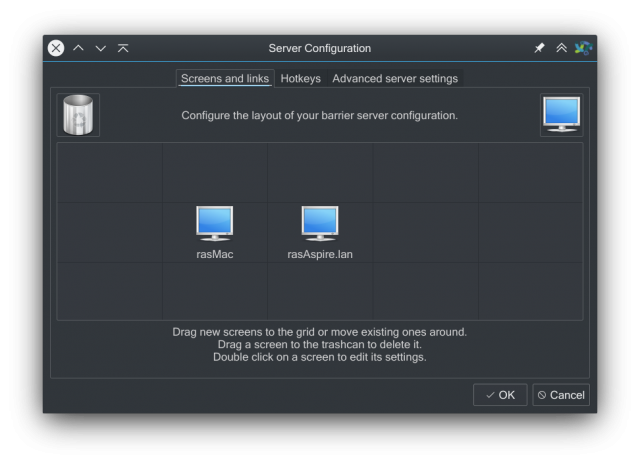
I made the switch about a month ago and I am a convert - I haven't had a single glitch. Once each machine is configured it instantly joins the array as soon as it boots. The only exception where Barrier isn't ideal is that of "guest" machines - say I bring a client's laptop in that I can't install software on and don't want to connect to my network. For that rare case I'll be keeping the physical switch tucked away in a drawer.